
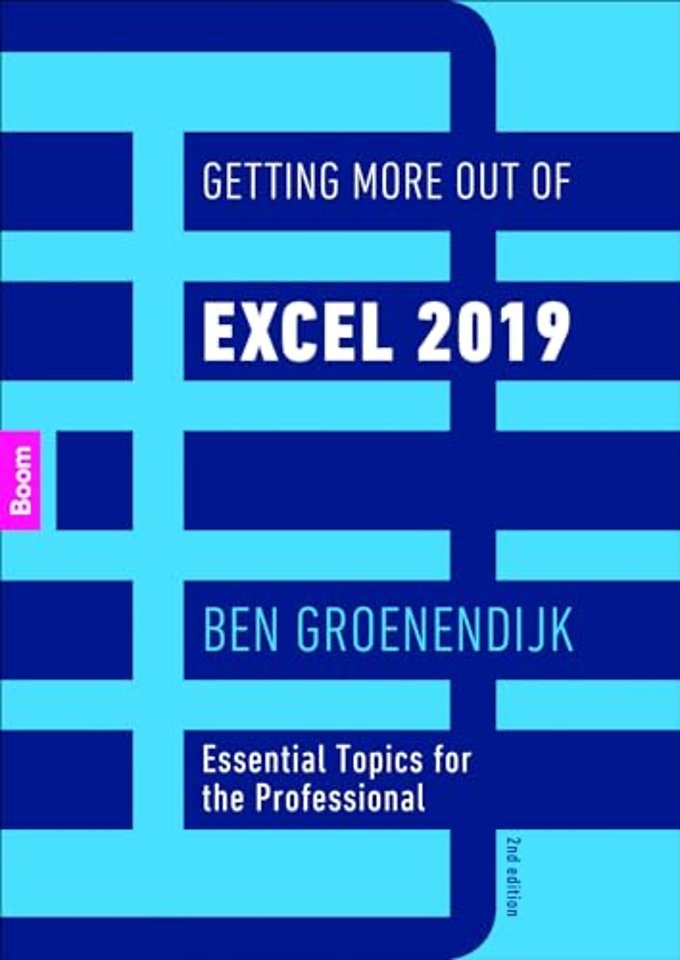
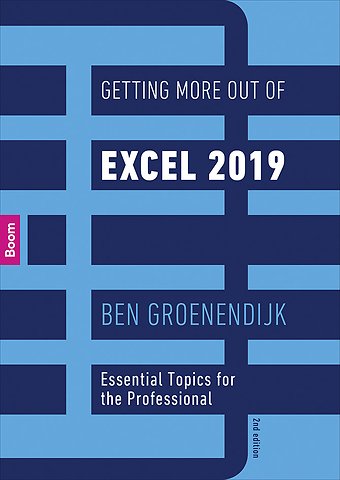
Ben Groenendijk is docent informatica aan de Hogeschool Rotterdam. Hij is (co-)auteur van diverse boeken over o.
Meer over Ben GroenendijkGetting More Out of Excel 2019
Essential topics for the professional
Paperback Engels 2019 2e druk 9789024402281Samenvatting
Many books on Excel are either limited and cover only the basic concepts in small steps or are exhaustive and explain in great detail everything the program can do. This book covers only those topics that are essential for professionals and for students in higher education. It is a practical book, intended for everyone who uses Excel extensively or wants to start using it for their work or studies. After reading this book, professionals already working with the program will be able to get more out of their models.
This book provides step-by-step explanations using concrete practical examples illustrated with screenshots. Exercises are included for each topic so that the content can be applied in practice. After studying this book, the user will have all the knowledge and tools needed to use Excel in a professional manner.
'Getting more out of Excel 2019' is suitable for both Windows and Apple users of Excel 2013 or higher. No prior knowledge of Excel is needed, although the user is expected to be proficient in basic skills such as copying, pasting, selecting, opening and saving files, and using italics and boldface.
Specificaties
Lezersrecensies
Inhoudsopgave
U kunt van deze inhoudsopgave een PDF downloaden
1 Basics 1
1.1 Text, numbers and calculations 1
1.2 Inserting functions 5
1.3 Sorting 10
1.4 Relative and absolute cell references 12
1.5 Filtering 14
1.6 Navigating 18
2 Financial functions 21
2.1 Financial calculations 21
2.2 Rounding 29
3 Conditional functions 31
3.1 IF() function 31
3.2 Nested IF() function 35
3.3 Multiple conditions 42
4 Lookup 47
4.1 Vertical lookup, exact value 47
4.2 Vertical lookup in range 51
4.3 Horizontal lookup 54
4.4 Frequency table 56
5 Charts and forecasting 63
5.1 Charts 63
5.2 Forecasting 81
5.3 Sparklines (mini charts) 87
6 PivotTables 89
7 Scenarios and Solver 99
7.1 Scenarios 99
7.2 Solver 101
8 Formatting, lists, time, and protection 107
8.1 Conditional formatting 107
8.2 Formatting with Flash Fill 110
8.3 List boxes 112
8.4 Calculating time 114
8.5 Protection 117
9 Macros 121
9.1 Recording macros 121
9.2 Import macros 127
Index
Anderen die dit boek kochten, kochten ook
Rubrieken
- advisering
- algemeen management
- coaching en trainen
- communicatie en media
- economie
- financieel management
- inkoop en logistiek
- internet en social media
- it-management / ict
- juridisch
- leiderschap
- marketing
- mens en maatschappij
- non-profit
- ondernemen
- organisatiekunde
- personal finance
- personeelsmanagement
- persoonlijke effectiviteit
- projectmanagement
- psychologie
- reclame en verkoop
- strategisch management
- verandermanagement
- werk en loopbaan





